
#Win 7 wifi password show password#
Way 3: Bypass Windows 7 Admin Password with Recovery Utility Restart computer normally and you could bypass Windows 7 login password to sign in. Then Windows 7 login user password would be removed.

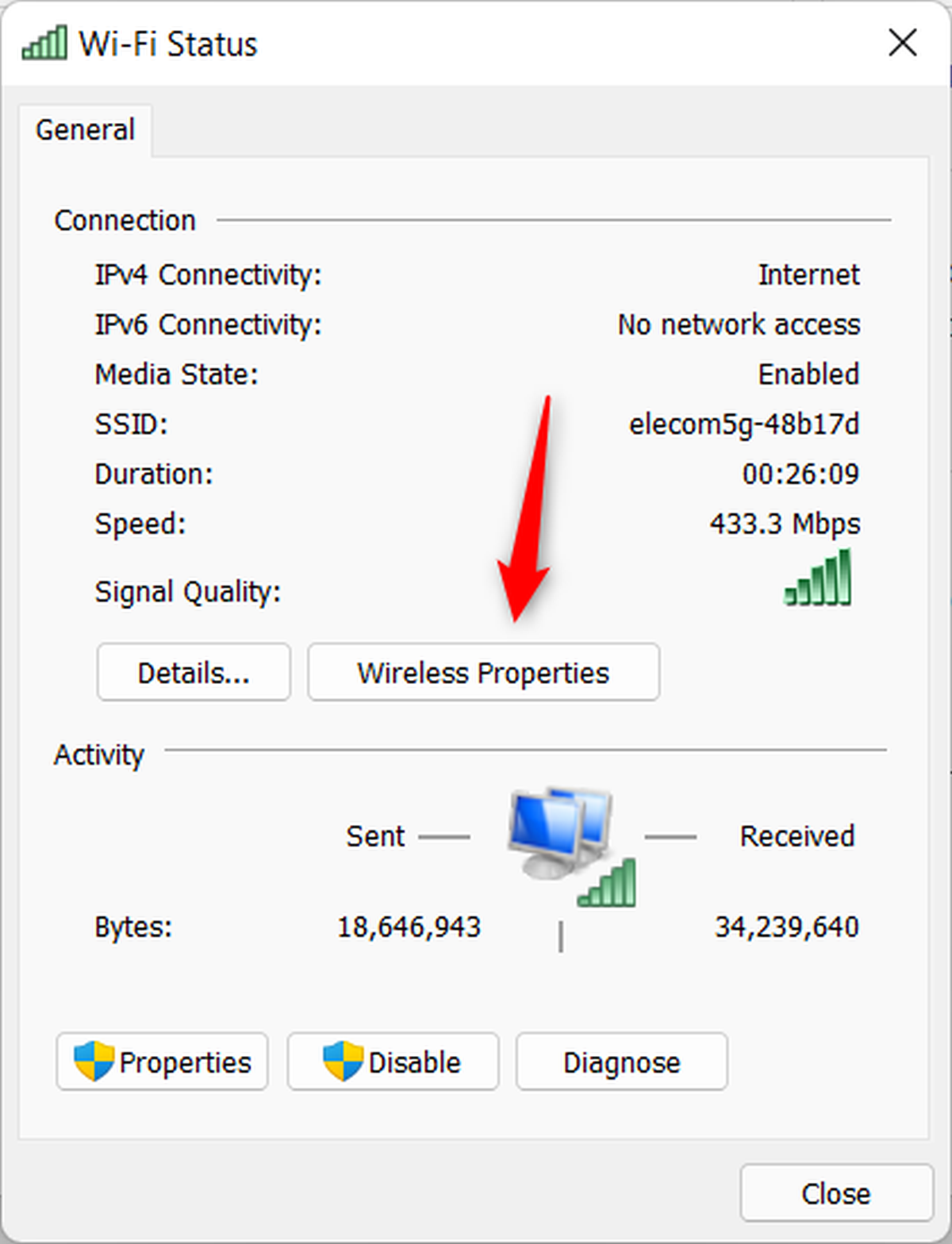
Step 4: Remove Windows 7 login user password with net user command.įor example, if the login user is "isunshare", just need to type command " net user isunshare *" in command prompt window and press Enter button three times. Just find the login user which ever appeared again and again on Windows 7 logon screen. Then all Windows 7 user accounts would be listed in the window. Step 3: In pop-up command prompt window, type net user and hit Enter. Step 2: Choose Safe Mode with Command Prompt in the coming screen and press Enter. Step 1: Restart your Windows 7 computer and hold on pressing F8 to enter Advanced Boot Options.
#Win 7 wifi password show full#
In order to make full use of command prompt to bypass Windows 7 login password, please choose the third one. In Windows 7 computer, there are 3 different types of safe modes to choose, Safe Mode, Safe Mode with Networking and Safe Mode with Command Prompt. However, if you can run your Windows 7 in safe mode with command prompt, it will run command prompt to remove Windows 7 login password. While you run Windows 7 computer normally, it will not be found and used. Way 2: Bypass Windows 7 Login Password in Safe Mode with CMDīy default, built-in administrator is created and set disabled, but has no password protection in Windows computer. Just click Next and Finish, and the Windows 7 login password will be removed. Don't type anything in password input field while you are asked to reset password for login user.ħ. Tap on Next and choose the inserted password reset disk. Then click on Reset password link under password box to open Password Reset Wizard.ĥ. Type an incorrect password intentionally for login user and click OK if it is prompted incorrect.Ĥ. Find out the relevant account to remove its login password.ģ. If not, please try one by one on login screen. Choose the user account on Windows 7 login screen if you know which account the disk is created for. Start your Windows 7 computer and connect it with password reset disk.Ģ. And one reset disk only works for one user account on Windows computer.ġ. Windows 7 password reset disk is dedicated to resetting or removing Windows 7 password when you forget on login screen. Way 1: Bypass Windows 7 Login Password with Reset Disk Bypass Windows 7 admin password to login without disk.Bypass Windows 7 login password in safe mode with CMD.Bypass Windows 7 login password with reset disk.Here will list three ways for you to bypass Windows 7 login screen no matter you have default administrator privileges or not. In general, we just need to bypass Windows 7 password login without password. This is a problem from a forum and also a common issue we have to deal with usually. But is there a simple way around it? I only have one user account (which has admin rights) and no password on it. I'm not sure whether something I've installed has made it do this. I don't have a Windows password, and I always get presented with the logon screen where I have to click my username to log in with a password. I'm struggling to find out what the cause is so was hoping for some pointers from everyone here.We are an office of around 250 people, though the number of people in.Bypass Windows 7 Login Screen and Admin Password For the past 5 days our users have reported that our office ethernet network is slow. Struggling To Find Cause of Slow Network Networking.Beauregard open fire on Union-held Fort Sumter in South Carolina’s Years in American history begin when Confederate shore batteries under General
#Win 7 wifi password show pro#
Spark! Pro Series - 12 April 2022 Spiceworks Originals.The well-known QakBot (or QBot) botnet operators are now relying on infecting systems by installing malware payload. Qbot malware switches to new Windows Installer infection vector Snap! Qbot, Win 11 Taskbar, Atlassian’s cloud outage, 2014 meteor, & Nic Cage Spiceworks Originals.In my case, it was in HKEY_CLASSES_ROOT\Appid\Īnd when I logged on with a user with local admin privileges, I could connect to WIFI network, I could access to the network center but I could'nt unmark the "Hide caracters". "The way is to find the key in the registry where you can unlock the viewing of the WIFI Key.įor that, you have to find a Key where the value is "CElevateWlanUi"

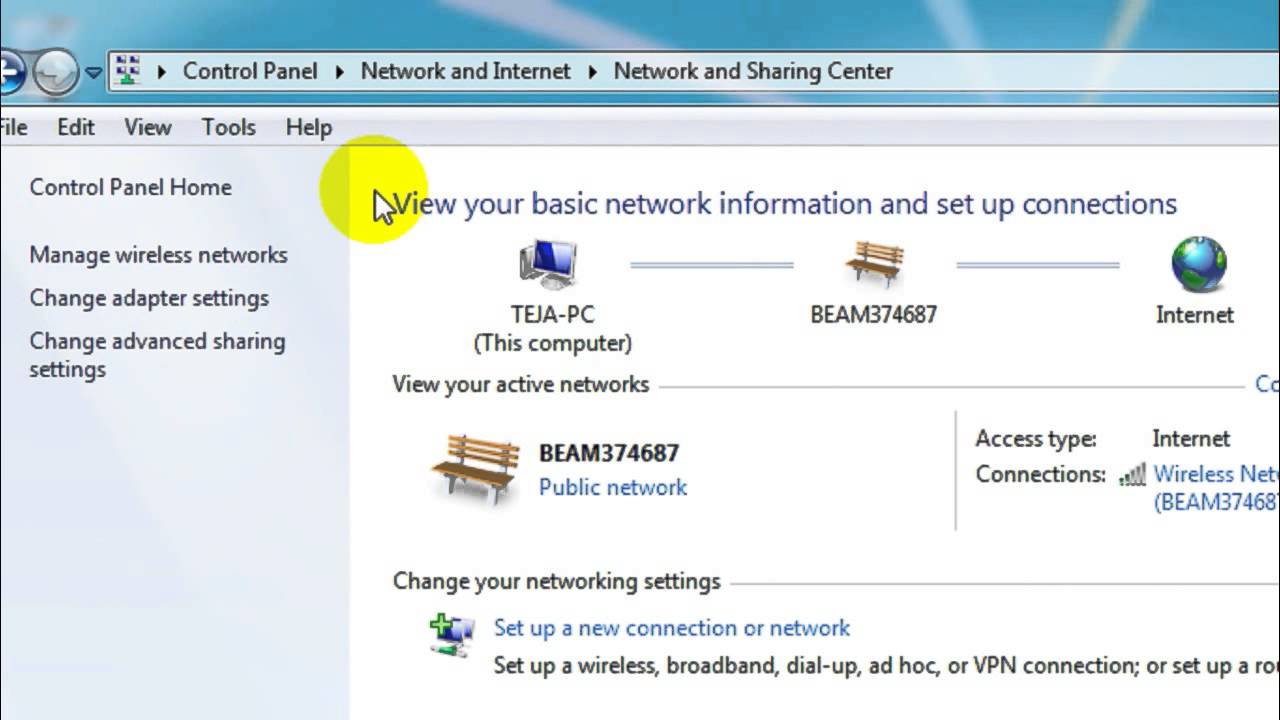
We had the same issue at our school district and i found this from a microsoft forum.


 0 kommentar(er)
0 kommentar(er)
